
Best Inventorymanagement software
T (91) 97690 22209, (91) 75066 00517, (+91) 22-66930155
Email: contact@itassetmanagement.in
Greenitco
322, IT Park, MasterMind 1, Goregaon East Mumbai
Shop
Corel Painter Essentials 5
49.99
Create unique art and incredible photo effects
Corel Painter Essentials 5 makes it easy to create amazing art at any skill level. Easily sketch, draw or paint on a blank canvas with award-winning Natural-Media brushes that are custom selected for beginners. Want to do something really different and exciting with your photos? Discover unmatched photo-painting and cloning tools that will transform your pictures into impressive art right before your eyes. Explore a wide variety of painting styles, brushes and photo effects that let you create an authentic, hand-painted look every time. It’s the most natural way to show your unique personality and style.
Description
Corel positions Essentials 5 as an affordable natural media application for the consumer market, allowing users the choice of either applying presets to an existing image (think Impressionist Painting and Watercolor Sketch) or beginning with a blank page. But the program provides enough functionality that it should also be able to meet the needs of many designers. For example, it provides 32 levels of Undo, allowing creatives to be free to explore different artistic directions, with little fear of losing earlier work. The application also supports the Photoshop PSD file format, making it possible to integrate Essentials within an existing workflow.
- There are a lot of different paper textures to choose from, so you can make your drawing appear as if it was sketched on plain paper, watercolor paper, canvas, or any number of surfaces.
- There are a lot of different brushes to choose from, which will give your lines texture and fluidity. Examples include: watercolor, acrylic, oil, chalk, airbrush, etc. There are also blenders, which you can use to smooth two colors together, or simply to smooth your lines or add shading, much like you’d use a tortillion when drawing with pencil or charcoal.
- The translucency and color blending is quite realistic. If you swipe an orange airbrush over a blue section of your drawing, it blends the two colors, just as would happen in real life. You don’t get solid blue crossing solid orange. Rather, you get a sort of muddy purple. You’d better brush up on your color theory!
- The special effects are very specific. Brushing salt over an airbrushed section of your painting doesn’t do anything. But if you brush salt over a watercolor section, it will produce a speckled effect, just like in real life. This attention to detail is great!
- There’s also a photo-editing section to PE5, which allows you to make your photographs look like they’ve been painted. Unfortunately, I found many of the special effects to be too strong—they blurred the image beyond recognition. But some were mild enough to make a self-portrait look sketched, without ruining the image.
- The program is designed to work well with a graphics tablet. I plugged in my Wacom Intuos and it worked immediately, without any adjustments or calibrations required. I’d guess that it would be extremely difficult to use PE5 without a graphics tablet.
System Requirements
Windows
- Windows 8.1 (64-bit) or Windows 7 (64-bit) with latest Service Pack
- Intel Pentium 4, AMD Athlon 64 or AMD Opteron
- 2 GB RAM
- 650 MB hard disk space for application files*
- Mouse or tablet
- 1024 x 768 screen resolution
- DVD drive
- Microsoft Internet Explorer 8 or higher
Mac
- Mac OS X 10.9 or 10.10 (with latest revision)
- Intel Core 2 Duo
- 2 GB RAM
- 500 MB hard disk space for application files
- Mouse or tablet
- 1024 x 768 screen resolution
- DVD drive
- Safari v5 or higher

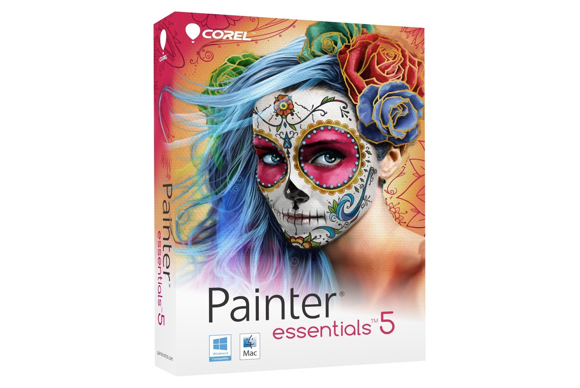



Reviews
There are no reviews yet.