
Best Inventorymanagement software
T (91) 97690 22209, (91) 75066 00517, (+91) 22-66930155
Email: contact@itassetmanagement.in
Greenitco
322, IT Park, MasterMind 1, Goregaon East Mumbai
Shop
Corel PDF Fusion
69.99
The all-in-one PDF creator toolkit!
Boost your productivity with Corel PDF Fusion, an all-in-one PDF creator that lets you assemble, edit and create PDFs. Open more than 100 different file types just by dragging and dropping them onto the Welcome Screen. Take pages from multiple files, including documents, spreadsheets and presentations, and combine them into a single PDF to share with anyone. Add new text, bookmarks and comments. Plus, convert files to PDF, PDF/A, XPS and DOC formats with just a click.
Description
Boost your productivity with Corel PDF Fusion, an all-in-one PDF creator that lets you view files, plus assemble, edit and create PDFs. View more than 100 different file types just by dragging and dropping them into the Welcome Screen. Take pages from multiple files, including documents, spreadsheets and presentations, and combine them into a single PDF to share with anyone. Add new text, bookmarks and comments. Plus, convert files to PDF, XPS and DOC formats with just a click.
Corel PDF Fusion works with 100 different file formats and can edit these documents, even if you do not own the software the files were created in. This software provides a clean, straightforward interface. However, this convert PDF software focuses on combining PDFs rather than PDF creation. As such, there are easy-to-use tools to manipulate files to create a single, professional PDF, but not many tools that let you add to existing documents.
- Drag and drop to easily add content from multiple sources and file types—including documents, spreadsheets, presentations and images—into a single PDF document to share with anyone
- Quickly assemble new documents using pages from existing material
- Export and email PDF documents
- Save time by easily re-purposing content, instead of retyping, and cutting and pasting.
- Share files with anyone by converting to PDF, XPS or Microsoft Word formats.
- Three easy-to-use views for doc managment
- File conversion across more than 100 formats
- Affordable production of custom PDF docs
System Requirements
- Microsoft Windows 10, Microsoft Windows 8 / 8.1, Windows 7, Windows Vista or Windows XP with latest service packs installed (32-bit and 64-bit editions)
- 512 MB of RAM (1 GB recommended)
- 250 MB of available hard disk space
- 1.3 GHz or faster processor
- 1024 x 768 screen resolution
Server Support
Corel PDF Fusion supports deployment via the following third-party systems: Novell ZENworks, Citrix XenApp and Windows Group Policies. PDF Fusion also supports Windows Server 2008 R2, Windows Server 2008 and Windows Server 2003 (32-bit and 64-bit editions), including virtualization on Microsoft Hyper-V servers and VMware.



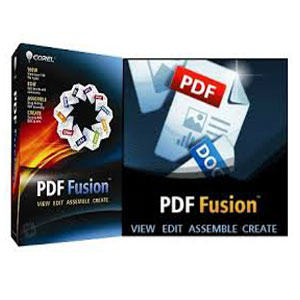

Reviews
There are no reviews yet.