
Best Inventorymanagement software
T (91) 97690 22209, (91) 75066 00517, (+91) 22-66930155
Email: contact@itassetmanagement.in
Greenitco
322, IT Park, MasterMind 1, Goregaon East Mumbai
Shop
Upgrade to FILEminimizer Suite 7
47.15
Whenever you need to send an image file or document through email, you may come up with a problem. Most email services have a maximum allowed size for the email's attachment file and in case the document or image file is larger than the allowed size, the email will not be sent and an error will be received by the user.
Fortunately, there is a solution for lowering the size of any image or document. This is now possible by using FILEminimizer Suite 7.0, a Windows application which allows you to reduce the size of almost any image file or document, without compromising its quality and functionality.
Hi, I have a question about Upgrade to FILEminimizer Suite 7
Description
- FILEminimizer Suite reduces, shrinks the size of PDF, PowerPoint, Word, Excel and image files by 40-90% without zipping because they remain in their original reduced format.
- The software sports an intuitive interface and lets you optimize the size of your Office files (97-2010), PDF documents as well as your JPG, TIF, BMP, GIF, EMF and PNG image files and ZIP-files without changing the native file format (.zip and .rar free optimization).
- The compression is visually lossless preserving the original visual quality of a file at all times. It integrates into Microsoft Office and into your email program (supports Microsoft Outlook and Lotus Notes clients) to optimize your office and image attachments directly before sending.
- You can easily bypass email size limitations and won’t clog up your recipient’s inbox. It relieves Microsoft Exchange and Lotus Domino email servers by 50-90% optimizing the whole email infrastructure in corporations.The software sports an intuitive interface.
- It offers support for a wide range of graphical and document formats. What’s more, it offers several compression settings which can be easily accessed using a slider. Furthermore, it offers custom compression settings according to each file type. Moreover, it can directly send compressed files through email, as attachments.

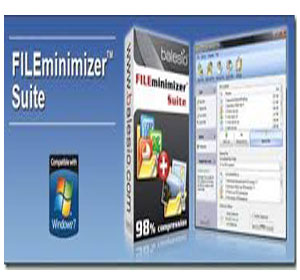

Reviews
There are no reviews yet.