
Best Inventorymanagement software
T (91) 97690 22209, (91) 75066 00517, (+91) 22-66930155
Email: contact@itassetmanagement.in
Greenitco
322, IT Park, MasterMind 1, Goregaon East Mumbai
Shop
WinZip Driver Updater
35.53
WinZip Driver Updater manages device driver updates so you don't have to! Avoid hardware component issues and keep your system up-to-date with this easy-to-use tool that will scan, download, and update your PC's device drivers for you. Every hardware component connected to your PC works using a set of instructions contained in a device driver file.WinZip Driver Updater automatically creates a backup of your original drivers in case you should decide to roll back to a previous version. This protects your system against unforeseen driver issues and provides you with peace of mind during each driver update. Keep your system's device drivers updated for peak PC performance with WinZip Driver Updater.
Description
- WinZip Driver Updater automatically creates a backup of your original drivers in case you should decide to roll back to a previous version.
- This protects your system against unforeseen driver issues and provides you with peace of mind during each driver update.
- WinZip Driver Updater will produce a summary of proposed drivers for you to choose from, giving you complete control over any changes made to your system.
- It will even back up your original drivers should you decide to restore a previous version.
- Avoid hardware issues and keep your system up-to-date with WinZip Driver Updater.
- Before performing any updates, WinZip Driver Updater produces a summary of proposed drivers for you to choose from, giving you complete control over the changes made to your system.
- WinZip Driver Updater is a powerful utility that makes the task of managing your PC’s device driver updates quick and easy
- Every hardware component connected to your PC uses a set of instructions contained in a device driver file.
- Keeping track of these updates and ensuring that you have the latest drivers for each component can be tedious and time-consuming.
- With a single click, WinZip Driver Updater will scan your system, take stock of your existing device drivers, and evaluate which need to be updated based on each manufacturer’s latest releases.
- With the trusted WinZip brand behind it, you needn’t worry about the possibility of malware sneaking onto your system through one of the files that WinZip Driver Updater downloads.

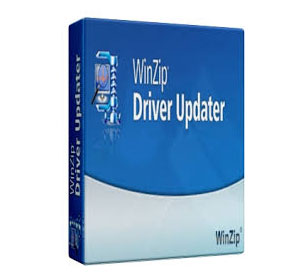
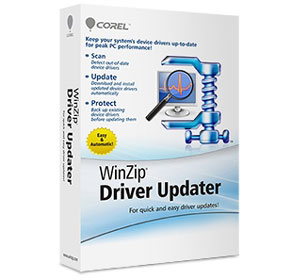

Reviews
There are no reviews yet.