
Best Inventorymanagement software
T (91) 97690 22209, (91) 75066 00517, (+91) 22-66930155
Email: contact@itassetmanagement.in
Greenitco
322, IT Park, MasterMind 1, Goregaon East Mumbai
Shop
WinZip Mac Edition 2.0
24.68
WinZip gives you the ability to compress any group of files quickly, and then burn them to a disk or email them directly from the app. Through its intuitive interface, WinZip makes these features accessible to users of all skill levels, and it runs quickly and smoothly.
Even if you've never used a program like this before, you'll have no problem finding your way around in WinZip. The main screen lays out your options clearly, and to add files to an archive, you can just drag and drop them in. The archive is zipped automatically, and a little bar graph at the top shows you how much space the files take up zipped versus unzipped.
Description
Winzip Mac Edition can zip and unzip files instantly using simple, drag-and-drop tools. You can reduce the size of your files for faster sharing and smaller storage. The app lets you open major compressed file formats such as Zip, Zipx, RAR, LHA, 7Z, JAR and WAR.
Key features:
- Zip and unzip files instantly.
- Protect files with banking-level AES encryption.
- Share directly to the cloud and email larger files with ease.
- Winzip Mac Edition allows you to perform a couple of neat features, such as specifying if you want to include or omit Mac-specific hidden files when zipping and sending files to Windows and Linux users, and you can enjoy support for Mac application bundles (.app), with the option to view the package contents before unzipping.
- Overall, Winzip Mac Edition is a great alternative tool to the standard OS X tools that are available.
- WinZip for Mac features a much slicker and user friendly interface than the Windows version. However, you soon realise that it supports far fewer formats namely (ZIP, Zipx, RAR, LHA, 7Z) which offers no major advantages over Stuffit which supports thirty different file types.
- WinZip has a preview feature that allows you to search the contents of an archive before you decompress it (useful when working with compressed large files) but this is nothing new for Mac users, nor is the ability to password protect compressed files.
- Improved support for Mac application bundles (.app), with the option to view package contents before unzipping. You can also extract individual applications in a Zip file directly into your applications folder.
- Option to include hidden files when zipping, in order to preserve the full content, structure, and presentation of file folders.
- Ability to extract an even wider range of compressed file types, including files without Zip or Zipx extensions(such as .jar and .war files).
- Enhanced interface gives an at a glance breakdown of file sizes before and after compression, showing you exactly how much space was saved by zipping.
- ‘Zip and Email’ feature now allows you to resize and compress your high-resolution photos before attaching them to your email, reducing their size and optimizing them to fit standard computer screens.
- ‘Zip & Burn’ compressed files to CD/DVD.

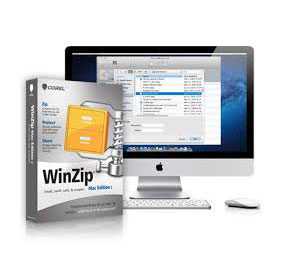
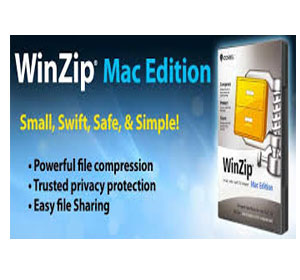

Reviews
There are no reviews yet.